What is Virtual Reality?
Virtual reality is commonly called VR. It describes the use of digital technology to create a simulated environment. VR places the user inside an experience. Instead of someone passively watching content on a TV screen, laptop, smartboard or whatever screen is in front of them, users are immersed in interactive 3D worlds. True VR stimulates as many senses as possible, not just sight and sound, but even touch and smell (visit feelreal.com to see more about kinetic VR).
The Difference between Virtual Reality and Augmented Reality
Virtual reality and augmented reality are closely related. Basically, augmented reality is a blend of VR and the real world. Augmented reality, known as AR, simulates artificial objects in the real environment; virtual reality creates complete digital experiences.
AR technology often uses the camera on a device and mixes what the user is seeing in the real world with a digital image superimposed on the screen. AR places computer-generated images over a user’s view of the real world.
One of the most prominent examples of AR is the Pokemon Go craze that launched in 2016. Pokemon Go was not the first game to use AR, but it certainly was the most successful. Niantic (the company that owns Pokemon Go) earned just under $1 billion dollars last year. Not a bad job considering the game launched in the middle of the year.
Why Teach VR?
VR is a technology that, counter-intuitively, allows students to connect on a real human level, to have actual experiences and develop empathy on a global scale. VR is not the content, but the quality of the experience. Students react differently to VR compared to other, more-traditional, experiences.
Dave Burgess (Teach Like A Pirate) often talks about engaging students by building excitement and connections with the content of a lesson. He uses the BBQ metaphor. You do not want to put meat on a cold grill. You want your meat to sizzle when it hits the hot-plate. In the same way, teachers want their students excited and engaged when they deliver the content of their lesson. They want to hear that sizzle in the classroom. VR is one way teachers can achieve this.
Students are able to make authentic emotional connections with topics or desired content when the lesson becomes a VR-immersive experience. That emotional connection should lead to students who are more engaged, ask more questions and want to learn. VR allows teachers to take students to places that are difficult to visit, like Easter Island, the Colosseum, Antarctica or even inside the human body.
VR and the SAMR Model
The technology clearly scores high on the SAMR (Substitution – Augmentation – Modification – Redefinition) model but, as always, that score comes with a warning. It is not the technology that produces the quality of the lesson, it is the quality of the pedagogy that makes the difference.
Like always, there are companies that want to make a profit and many are now producing VR content and delivery systems that they can sell in the education industry. The trouble is that the quality of the content varies. How do teachers know what to select for their classes?
The answer is for teachers to think of the SAMR scale and what they will do with the VR. If the tool being shown to them will simply be a ‘substitution’ for an activity they have done before and will not reshape the overall learning of the students, then they are probably being suckered into spending money and time on something unnecessary. If teachers are embedding VR into their teaching program in a way that completely redefines the way they teach and the way students learn, then they are onto a winner!
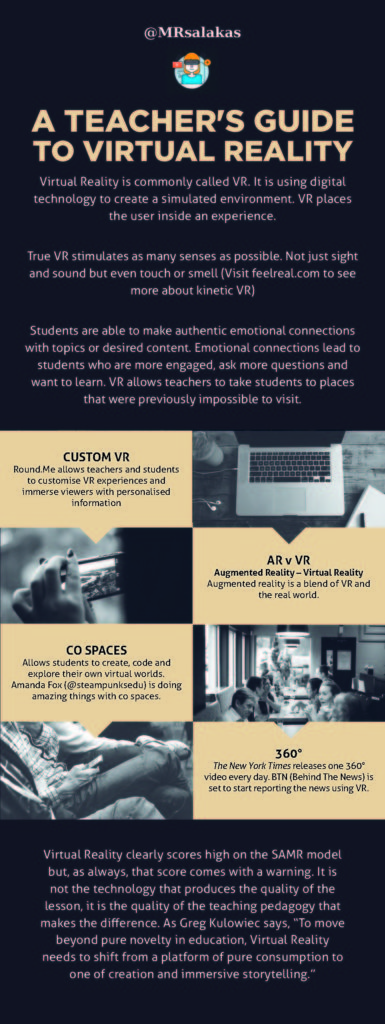
8 Top Tips for Getting VR into the Classroom
1. My favourite tool for making VR experiences is Roundme. Roundme is an excellent tool for those people who want to create VR-immersive experiences but do not have the money for high-end equipment or the technical know-how to develop something on a difficult platform. Roundme works in a similar way to Google Street View. There are a number of 360° images that can be linked together. In each image, users can layer audio files, text, video and links to online tasks or other content.
2. Check out Co Spaces Edu. This tool lets students create, code and explore their own virtual worlds. It can be operated across all devices, on a desktop or on a mobile device through the Co Spaces app. This tool is amazing as it allows students to not only create their own world from scratch, but they can write code to animate objects within their world. Amanda Fox (@STEAMpunksEDU) is doing amazing things with Co Spaces.
3. Having students learn to create their own VR experiences to process and demonstrate their learning scores very high on the SAMR model and is truly what educators want to achieve. At the top end, teachers can achieve this by creating with ‘Unity’ to develop content to be used on Oculus Rift. At the entry level, there are tons of downloadable apps like instaVR (one of my year 6 students uses this).
4. High-quality VR movies from with.in or ryot.org can provide intense experiences. VR films, like Clouds Over Sidra and The Crossing, allow students to experience the humanity and struggle of refugees. The possibility for building empathy is enormous.
5. Get the News! Major news outlets now create 360° VR videos. The New York Times uploads a new VR video every day. Here in Australia, the children’s news staple BTN (Behind The News) is set to start releasing VR news reports very soon.
6. YouTube is not being left behind. In fact, they are quietly making huge VR strides. Thousands of VR videos already exist on YouTube. Just look for the 360° or Google Cardboard icon and click it.
7. Do not forget that mobile tablets still allow students to have a VR experience on most platforms, they just do not get to use a headset.
8. Nearpod and Google Expeditions are great ways to begin the journey into the VR world. In a very simple way, teachers can explore VR content and give students a VR experience. All that is needed is Google Cardboard.
I recently created a VR experience to deliver my Space unit to a year 6 class. The unit was based on the inquiry model, so I needed to give students a strong experience in the first few weeks of the term. They needed to make as many connections with the topics as possible in the first three weeks before personalising their learning journey through inquiry. Roundme was the perfect tool to facilitate this. It was fantastic to be able to customise a VR experience and tailor it to fit the exact needs that I had. One of the unexpected outcomes has been that a number of my students have now created their own VR world as a digital showcase of their learning. To have a look at the experience I created, visit tinyurl.com/RoundMeClassroom
Much of my interest in using VR in the classroom comes from an encounter with Greg Kulowiec (edtechteacher.org). I had been fascinated by VR and was looking at the 360° videos on YouTube and trying to think of an authentic way to bring these into my teaching. One master class in VR with Greg opened up a flood of possibilities and I was instantly set on the path of getting VR into my classroom. Greg said many things about VR, but I will leave readers with one powerful quote, “To move beyond pure novelty in education, Virtual Reality needs to shift from a platform of pure consumption to one of creation and immersive storytelling.”
A regular contributor to Education Technology Solutions, Brett Salakas is also the founder of #aussieED (the largest Australian Ed-Chat on twitter) and a moderator of multiple twitter chats. As a Primary School teacher/leader who, over the past 18 years, has taught in South East Asia and Australia in both public and independent schools, Brett is passionately committed to turning educational theory into real classroom practice.
[mailerlite_form form_id=1]

Brett Salakas

Latest posts by Brett Salakas (see all)
- The META of Greta - July 3, 2020
- WHAT DO WE WANT OUR STUDENTS TO BE LIKE WHEN THEY GRADUATE FROM OUR CLASS? - February 5, 2019
- Gods, Gadgets and Greatness – Lessons from ISTE 2018 - January 30, 2019
You must be logged in to post a comment.


There are no comments
Add yours